Smarter-vision is a security surveillance software solution ,that turns any ordinary camera that you can get your hands on into smart cameras . It does so by taking in live feeds from the camera and applying ai to it. The ai is able to spot different objects in the feed and send you a realtime alert on a free mobile app upon human detection. It supports over 1000+ camera brands. Simply put any ip cams with rtsp,http(s),some onvif and all webcams.
BUT HOW GOOD IS THE AI?
The ai is so accurate it exponentially reduces false positives.In rare cases where it identifies objects as human which are not , you have an option to tweak its parameter to increase its accuracy. This means in most cases when you are notified you can be rest assured it is not a moving wind, shadow, birds BUT A HUMAN FIGURE.
Unlike traditional monitoring,smarter-vision works so well it renders users hands-off. Usually a person wil sit around staring at the monitor all day looking manually for intrusions.But with this software solution for your old and new cameras alike there will be almost none of that – the software will make your otherwise unintelligent cameras do all the work and only sends you an alert upon human figure detection with extremely low false positives. All one needs is a camera feed(ip cams,webcams,etc),a computer running windows 7,8,10 or 11 and router if using ip cameras.

Unlike traditional cameras,nvrs,dvrs,vms softwares that use motion detection to alert users of intrusions, smarter vision uses AI technology to locate human figures in a camera stream and then alert users of intrusions.This approach drastically reduces false positives and false alerts associated with motion detections.
Smarter-vison comes with a free android app(bettereye smarter-vision receptor) that makes it possible to receive notifications as quick as possible.This makes it possible to stop thefts and harms before they happen. This is an improvement over using emails which are way too slow and sms approches which are expensive and not flexible.
Using advanced Ai technology , the smarter-vision software(detector) only starts recording streams and storing them on disk after human detection. This means even though the software is streaming the videos , it does not record any of them to disk , until it sees a human figure. This saves alot of disk space and exponentially make search faster something traditional approaches lack .
Since videos are stored only on human figure detections, you get chunks of videos which contain human instead of a long stream of videos used by traditional approches. The chunks of videos can be filtered by date and time .In this way the user can choose to delete a chunk of video that does not interest him and copy those that interest him. The in-built video player can make a playist of the chunk of videos which make them appear as stream of video instead of smaller discrete parts.
The bettereye smarter-vision can only detect human figues. However if a user wants to detect other things like vehicles , or detect faces, weapons , pets, or literally any other thing then he should contact sales@bettereye-ai.com for a customized bettereye smarter-vision. Also The software(detector) takes in a single feed , but this can be increased to 2, 4 and 8 . Contact sales@bettereye-ai.com . See more.
All the detections are done locally on a windows machine.No data or video stream are sent to us or stored on the cloud either.In fact the application works without internet connection, every part of the smarter-vision is in a local area network(LAN) that is the detector(windows software),receptor(android app) and the camera of your choice. This however ,has downside to it , you cannot receive notificatons outside the LAN or loosely speaking when you are far from your router. If you want this functionality , send as a message on sales@bettereye-ai.com and lets talk.
The Bettereye smarter-vision detector is a home security/cctv desktop software that is able to intelligently spot people in camera feeds like humans do. It then sends images to its complementary android device(receptor) which notifies the user of an intruder.In this way , Intruders will be caught before they do harm.People no longer have to manually check on camera feeds for intruders. The detector does it all for you.
Download Software![]()

The receptor is simply an android application.It communicates with the detector on the same local network.When the detector sees a human figure it sends the image to the receptor . The receptor then raises a notification to create awareness. Also from the receptor the user can watch the recorded video of the person . In this way , the user does not constantly fix his eyes on a screen watching manually for intruders. Also there is way less false positives .And as the detector is in the form of a software , the detection model can be trained to suit your requirements. Get receptor from playstore.
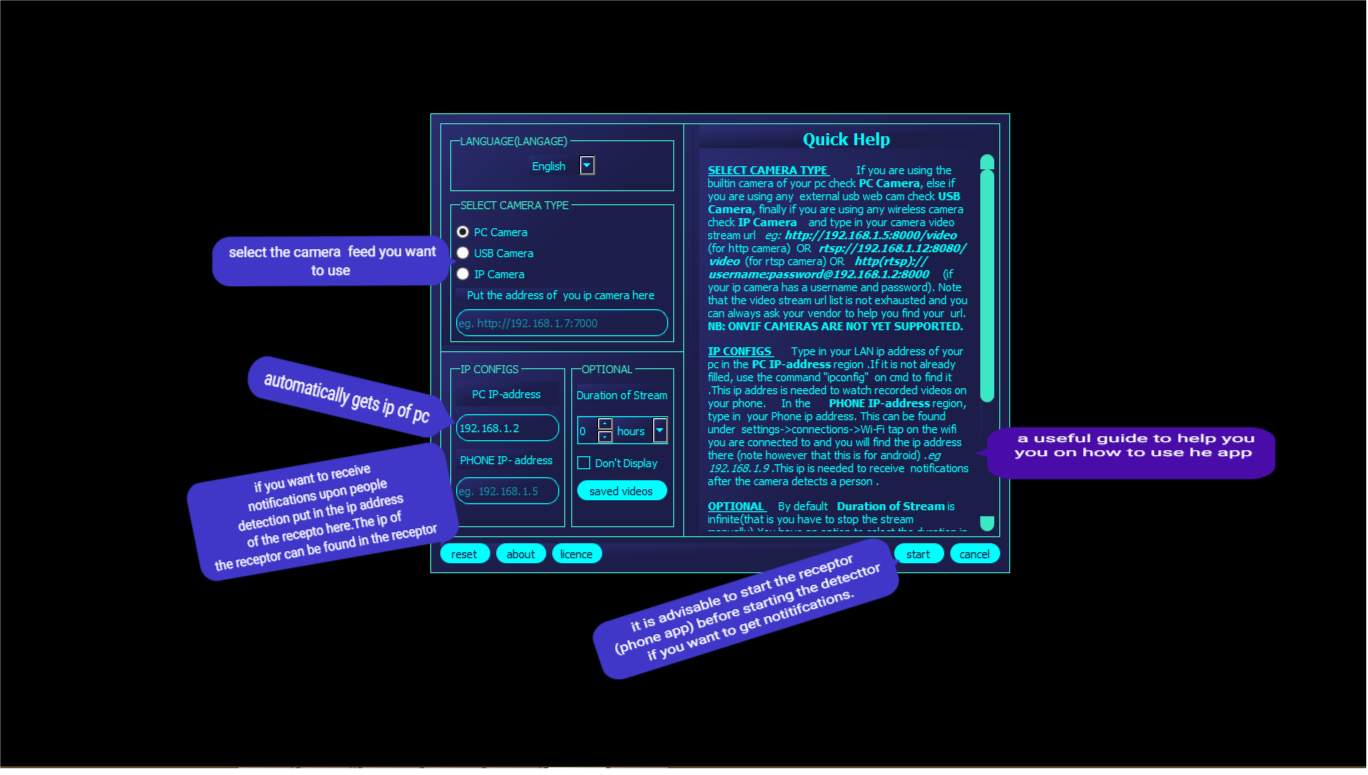 1.0-- Settings page of Bettereye smarter-vision detector
1.0-- Settings page of Bettereye smarter-vision detector
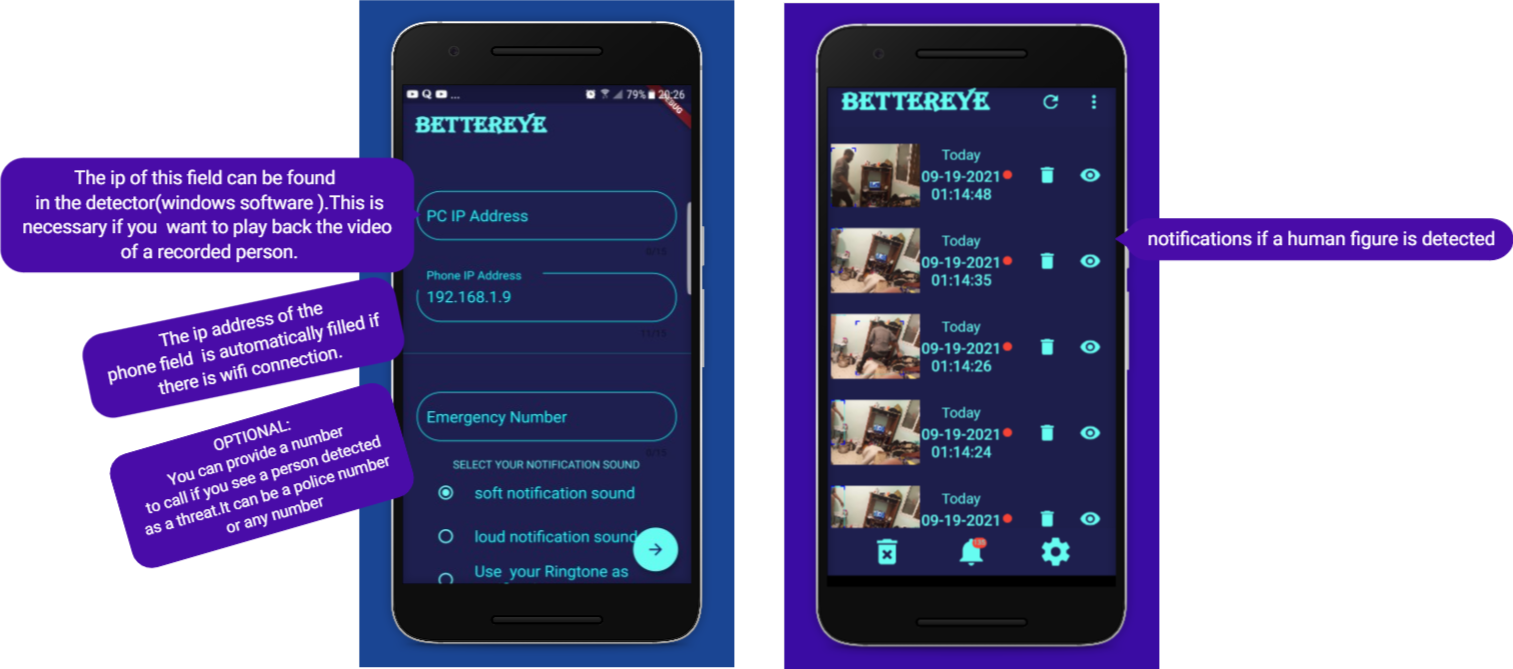 1.1-- Bettereye smarter-vision receptor
1.1-- Bettereye smarter-vision receptor
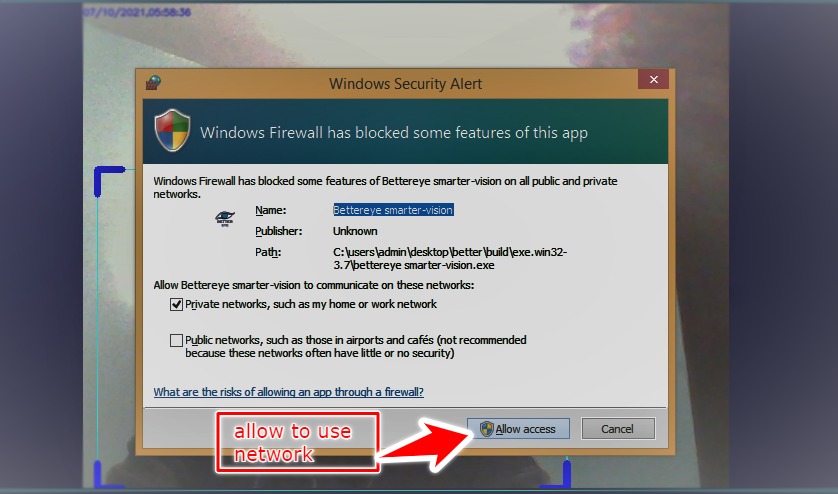 1.2--Windows Firewall Alert
1.2--Windows Firewall Alert
Setting up smarter vision is extremely easy. After clicking on the detector(windows software) icon in desktop , you will be greeted with the settings page.(see image 1.0):
After launching the receptor app(on your android device):
Send us a message on support@bettereye-ai.com if you need help, or want to customize for software for other detections(vehicles,pets, or literally anything).Support is 24/7 .
If you are a camera vendor,security company or a manufacturer and you want to form a partnership or want to customize the software for other purposes, contact us at dennis@bettereye-ai.com